How to Setup and Use STBEMU
STBEMU is an free app giving you access to your live IPTV subscription, including movies or series. This application is compatible with several media such as Box android, Amazon Fire tv, Smartphone...
In this tutorial we will show you how to install and configure IPTV subscription on STBEMU.
STBMU is another IPTV subscription player that allows users to view their IPTV subscription information, download content to your Android device for later viewing, and schedule Live TV recording.
Download and install the STBEMU app

choose the menu button or hold down the ok button on the remote control, then choose the settings
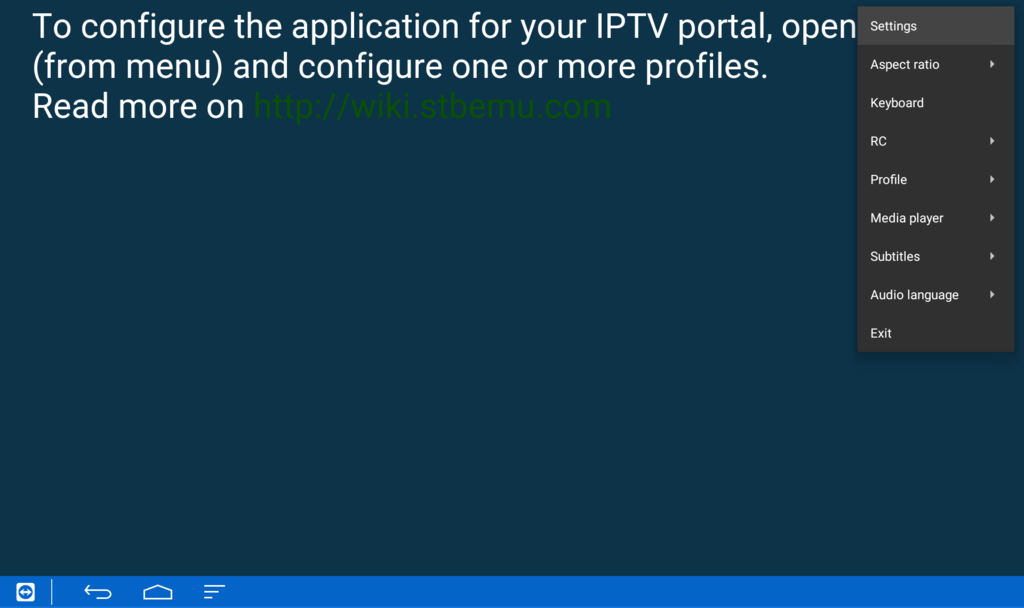
under common settings, scroll down and select network settings
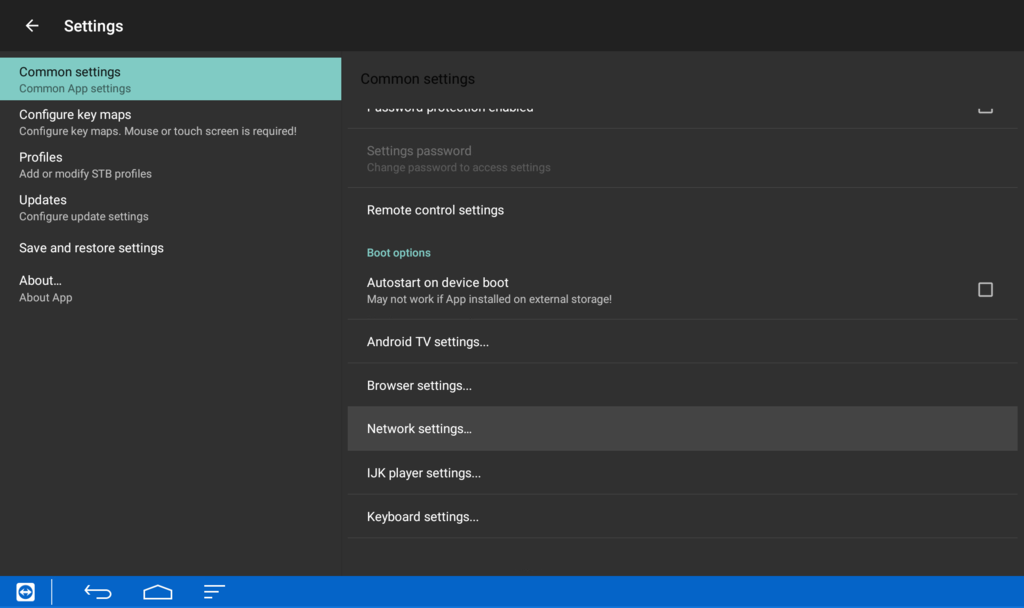
checked enable network, then click back.
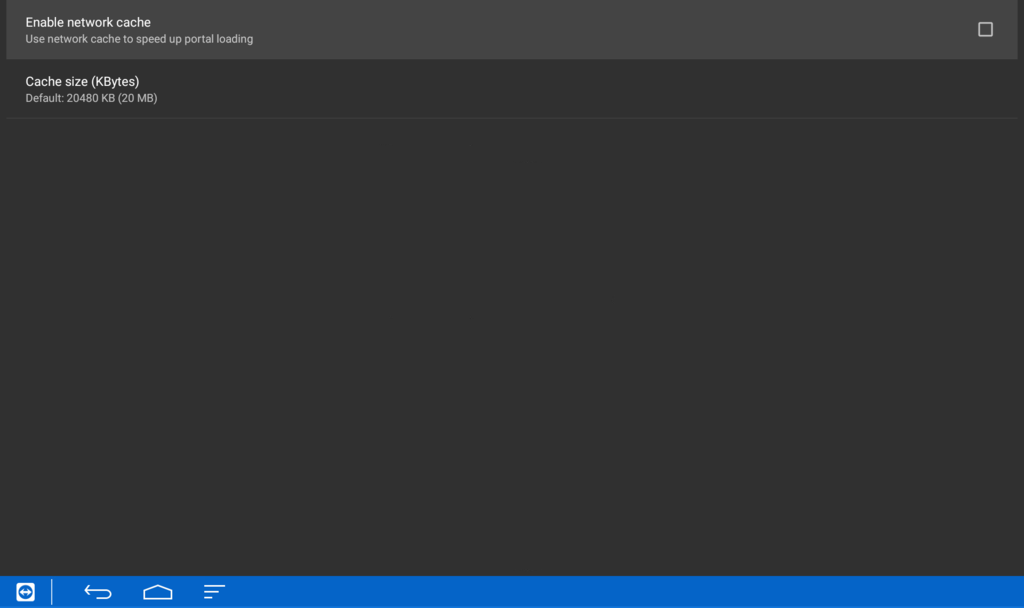
scroll and select profiles, then new profile on the right side
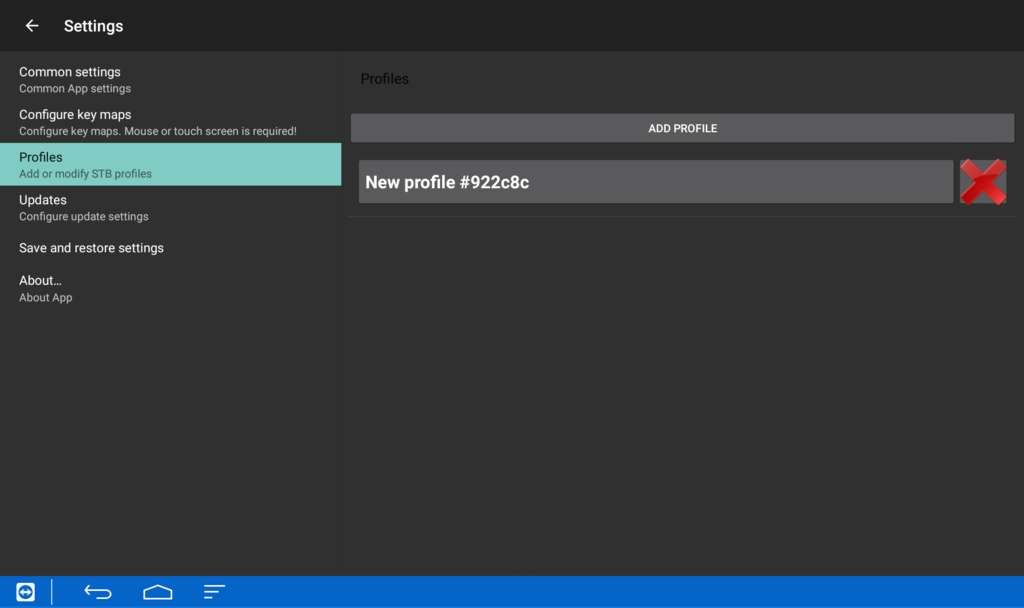
choose the profile name
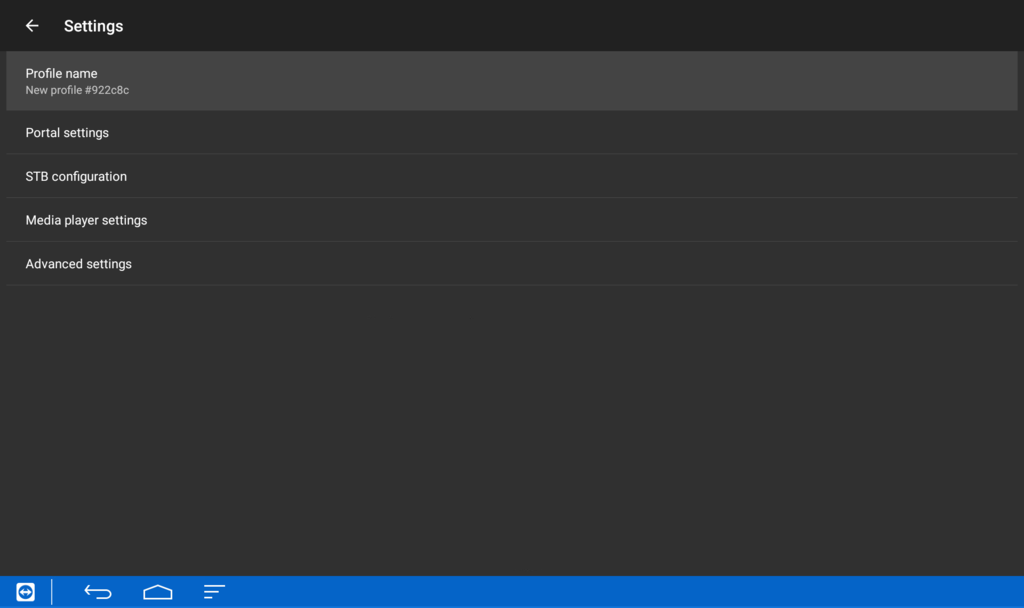
change the name of the profile as you wish, then choose ok
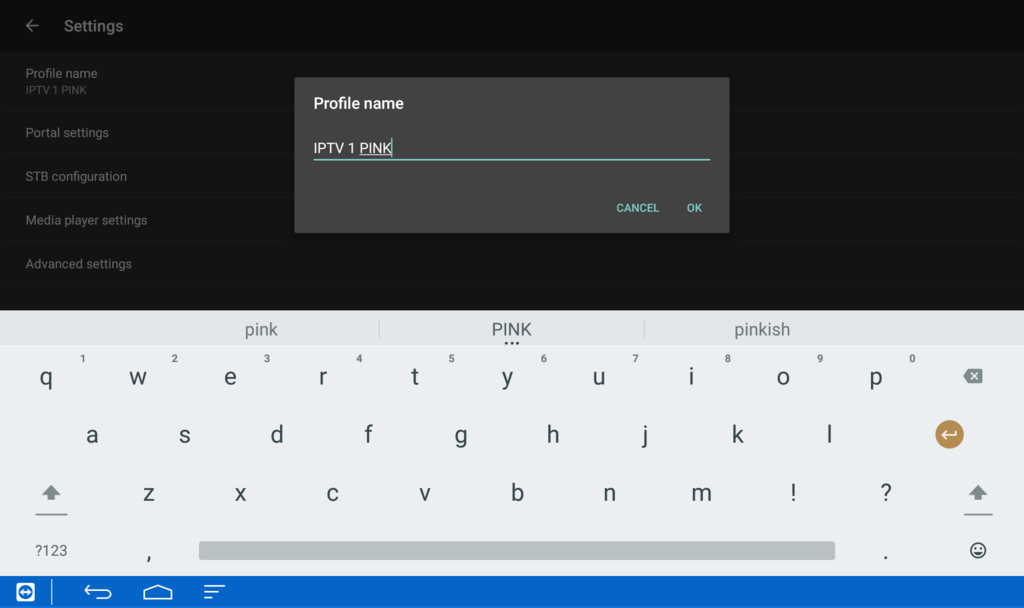
select portal settings
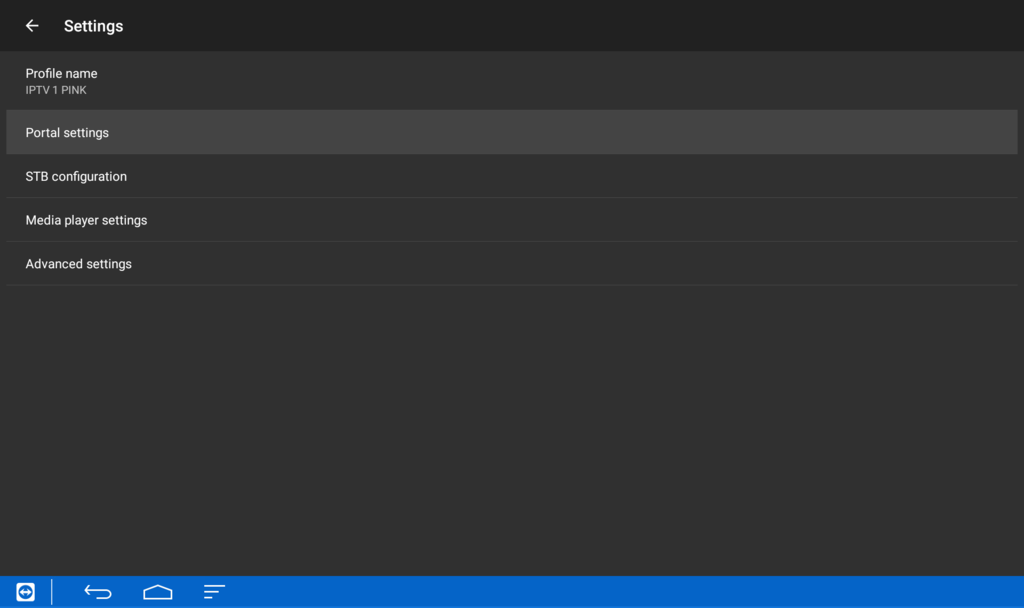
choose the portal url
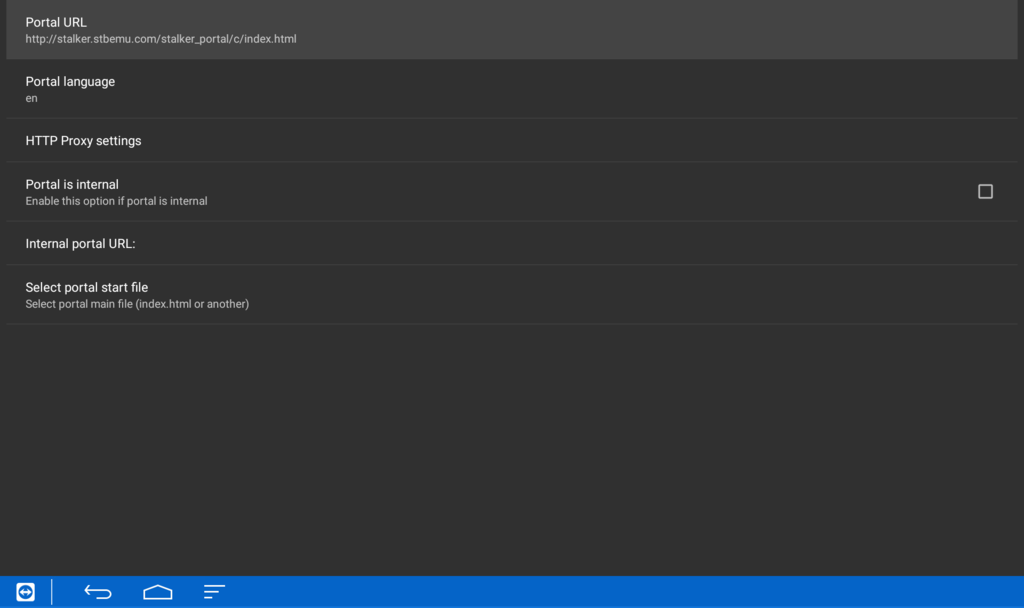
replace the default url with our portal url : http://mag.hi-ott.net/c/, select ok, then click back
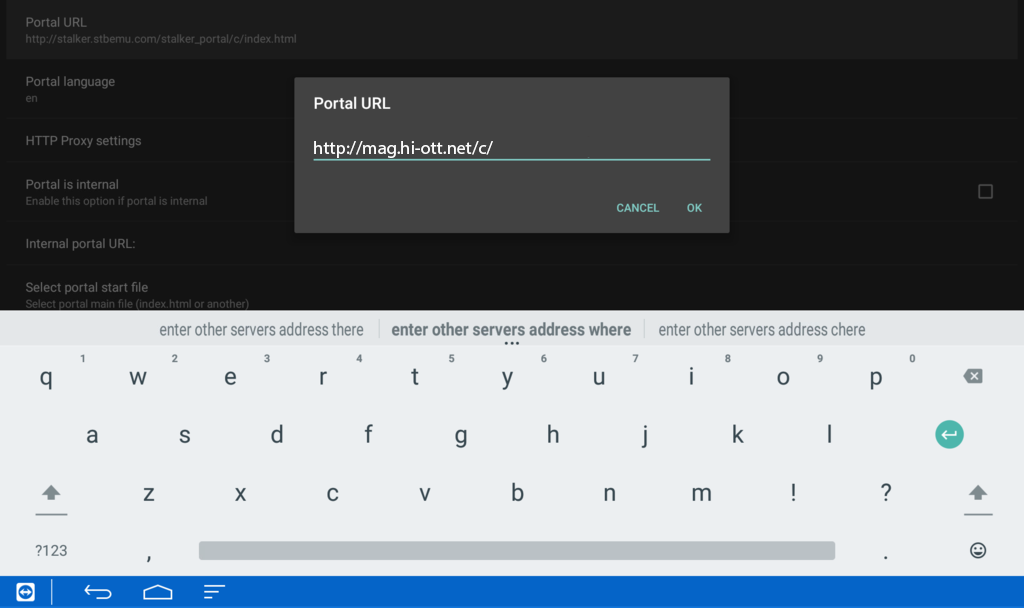
choosing the stb configuration
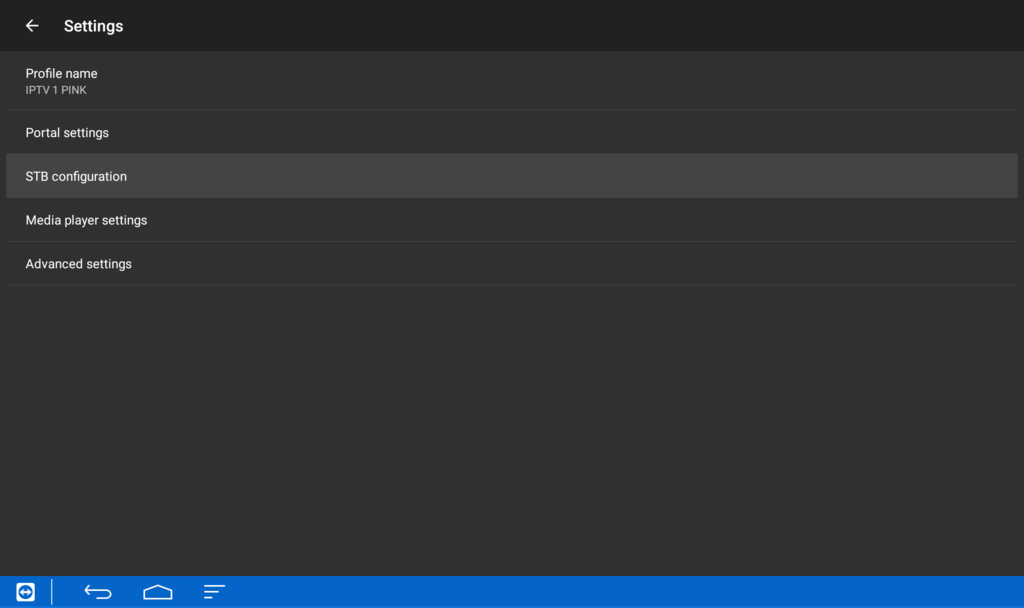
select the mac address
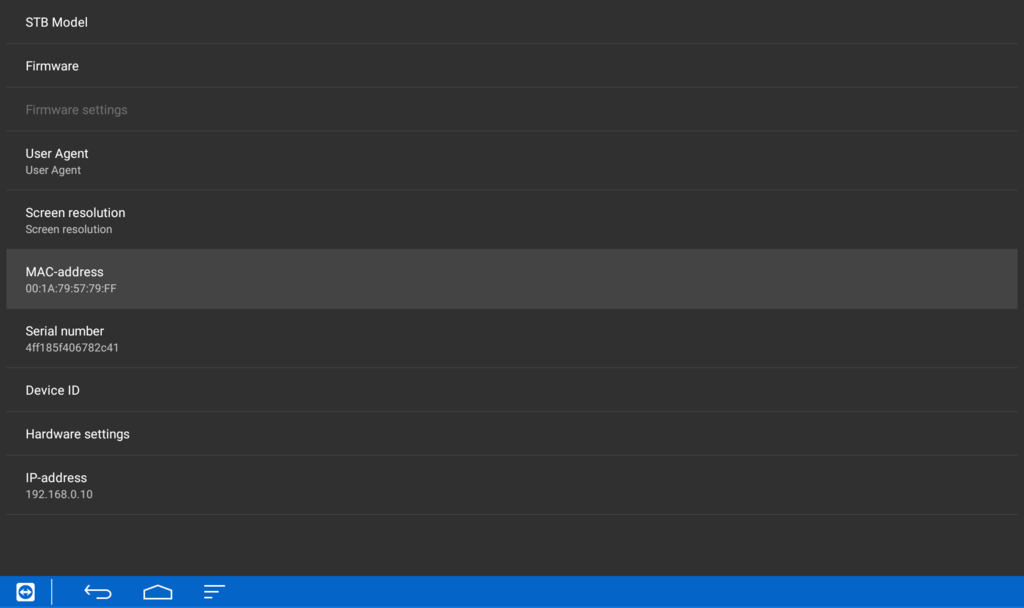
send us the mac address.
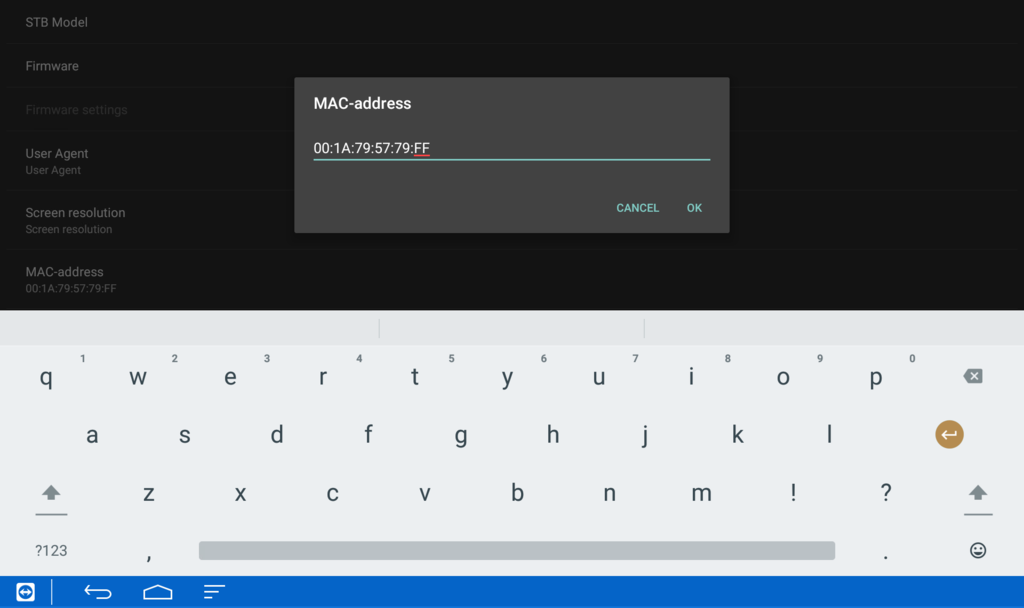
after sharing your mac address you will receive an email to restart your android box so that your subscription will be on the way.
It's time to buy an iptv subscription for STBEMU, order here :
STBEMU SUBSCRIPTION