How to Setup and Use iPlay TV on Apple tv
iPlayTV (Apple TV) offers a free 7-day trial at the beginning of the first installation. After that, the customer must pay 5,49 euros to activate it forever. Activation of iPlayTV will be processed in the application developer portal: voir plus
In this tutorial, we will show you how to install and configure the IPTV subscription on iPlayTV (Apple TV)
iPlayTV is an application only available on Apple TV and you can use it to watch your favorite IPTV playlist on the Apple TV generation 3.
This is most popular with a fluid interface application for IPTV. We recommend it among all other applications available for Apple TV.
Install IPTV channels on iPlayTv
Select ADD a Playlist
open iPlayTV and select Add Playlist
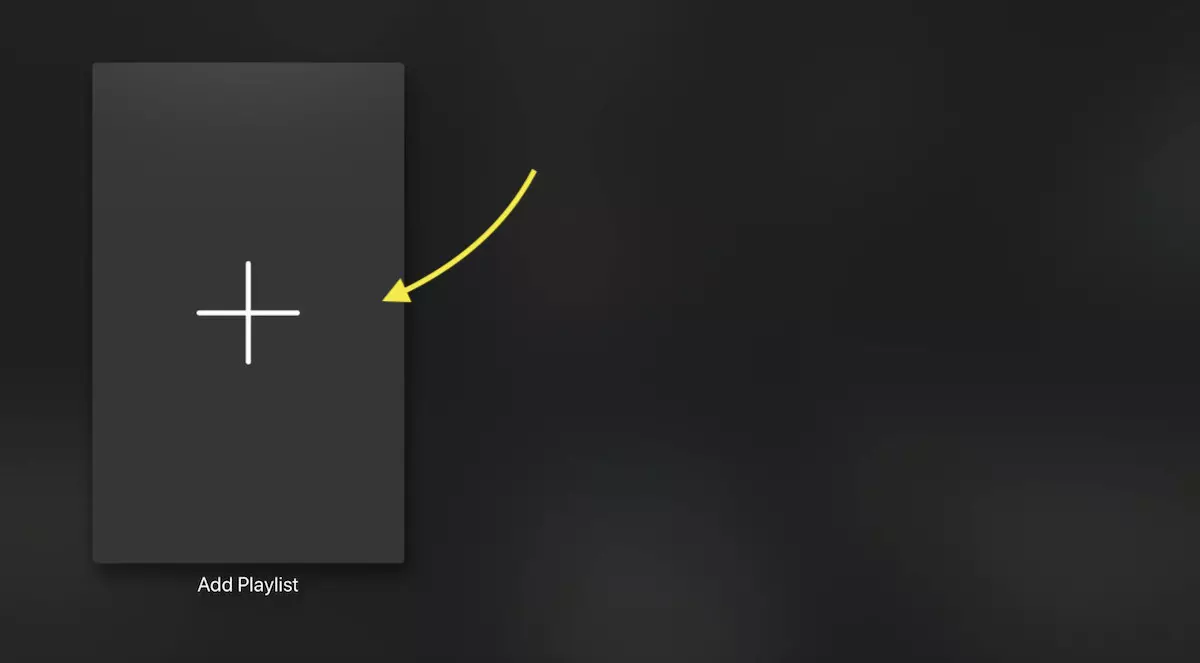
Select Xtream Server
There are 3 ways to add an IPTV list: M3U link (remote playlist file), m3u downloaded list (local file) and Xtream server. We recommend you to use the Xtream server method which offers you more features such as EPG and automatic playlist update.
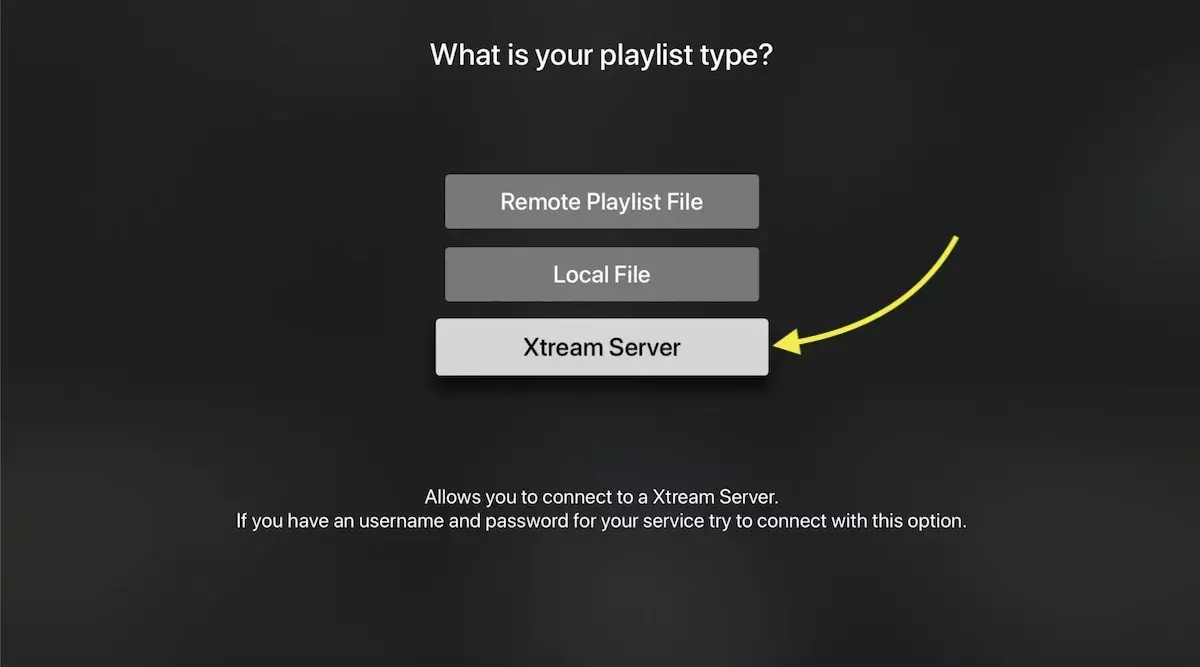
Enter Xtream server details
You must enter the Xtream server details: server URL, username and password provided by your IPTV provider.
You can also extract Xtream server details from the M3u link, see the FAQ section below.
Note: you must enter a name for the playlist, it can be any name (install-iptv in this case).
Select Save
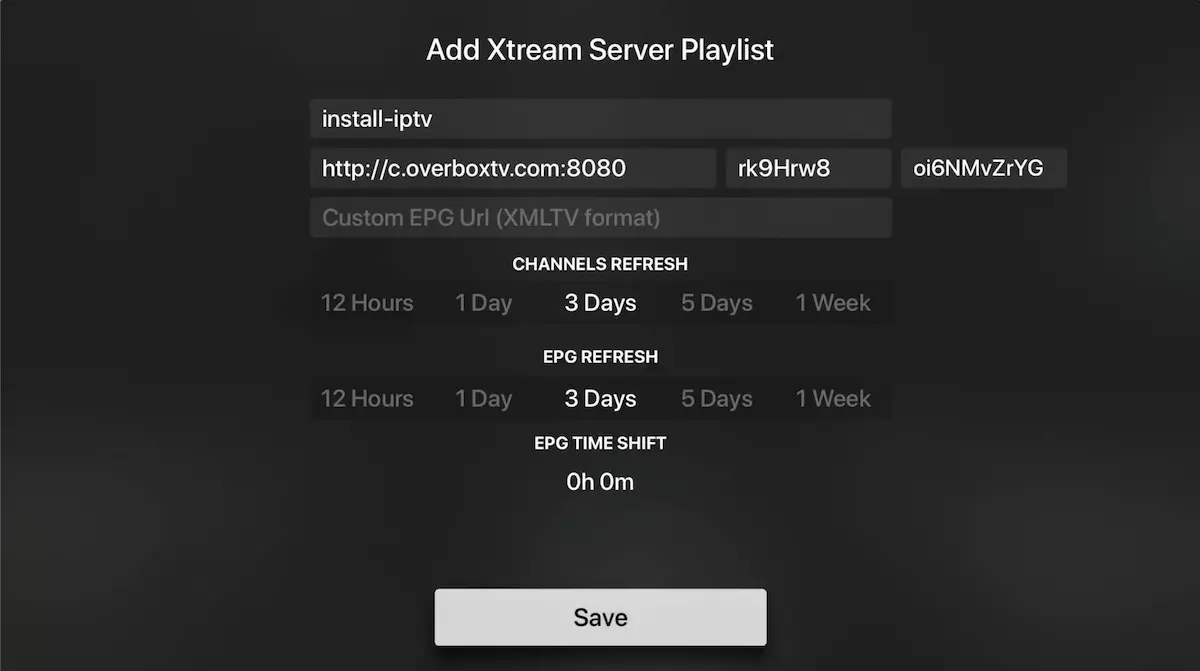
How to zap the channel list when a channel is playing?
You can slide your finger from left to right on the remote control to drag the channel list zapping.
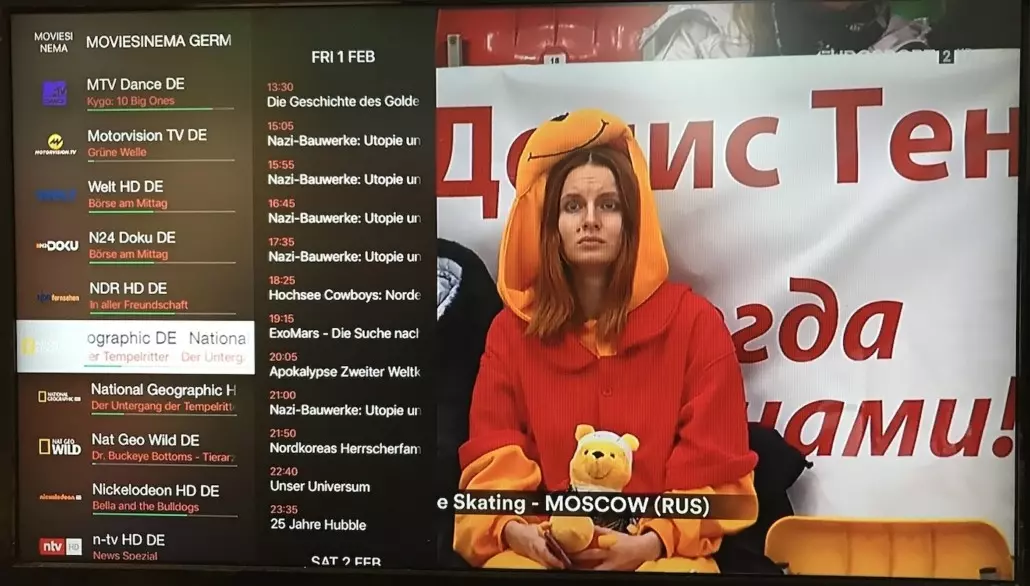
How do I show the EPG of the current channel?
Slide your finger from right to left on the remote control.

It's time to buy an iptv subscription for iPlay TV, order here :
iPlay TV SUBSCRIPTION