How to Setup and Use XCIPTV
XCIPTV is a Free app giving you access to your live IPTV subscription, including movies or series. This application is compatible with several media such as the android box, the phone or the tablet.
In this tutorial, we will show you how to install and configure IPTV subscription on XCIPTV
Download the XCIPTV application from Play Store.
Once installed, enter your username and password like this:
- URL : (don't forget to add http:// in front of the url)
- USERNAME :
- PASSWORD :
your application is ready to run.
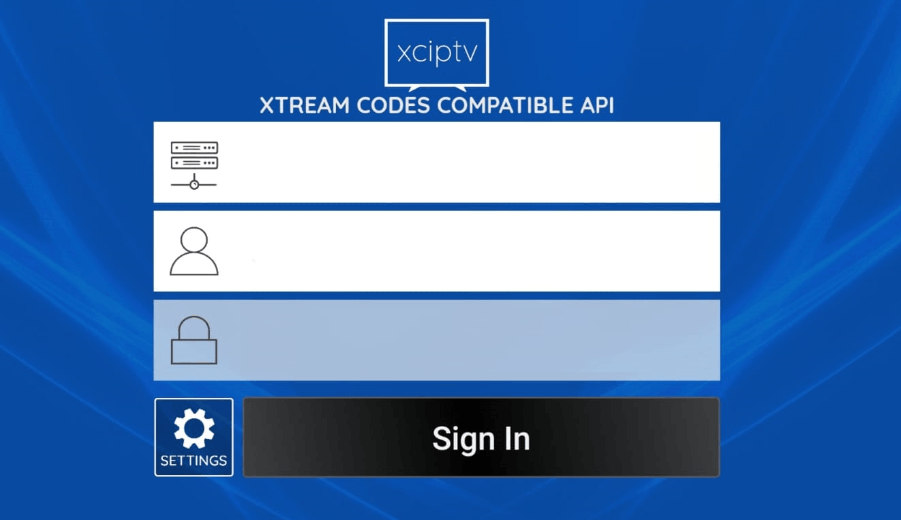
- LIVE TV : TV channels
- EPG: TV Guide (this option is available on our iptv subscriptions)
- VOD : Films
- SERIES : TV shows
- ACCOUNT : Add an account, for people who have several IPTV accounts. You will switch from one account to another quite easily.
- MULTI : Make Multi screen.
- CATCH UP : Replay Access
- FAVORITE : Access the channels that you have bookmarked.
- RADIO : Live radio streaming (this option is available on our iptv subscriptions)
- SETTING : Others
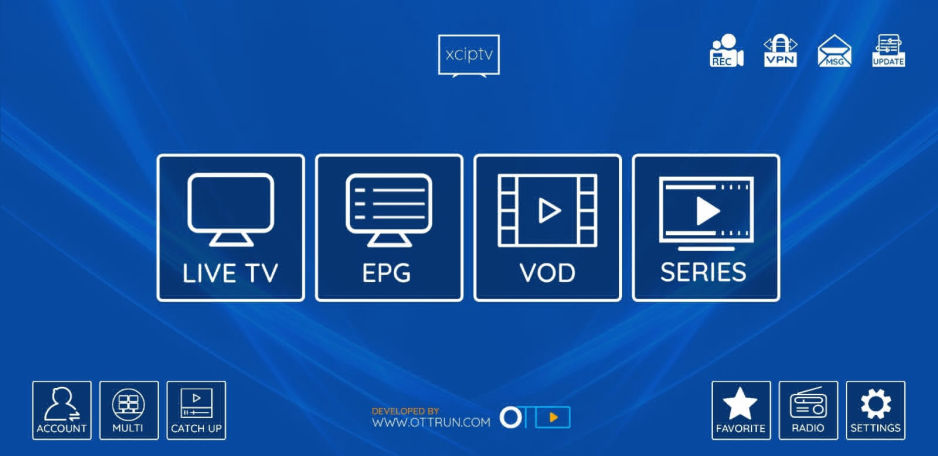
SETTINGS :
The content of the parameters is explicit enough, so as not to spend too much time on it. There are still a few things to know.
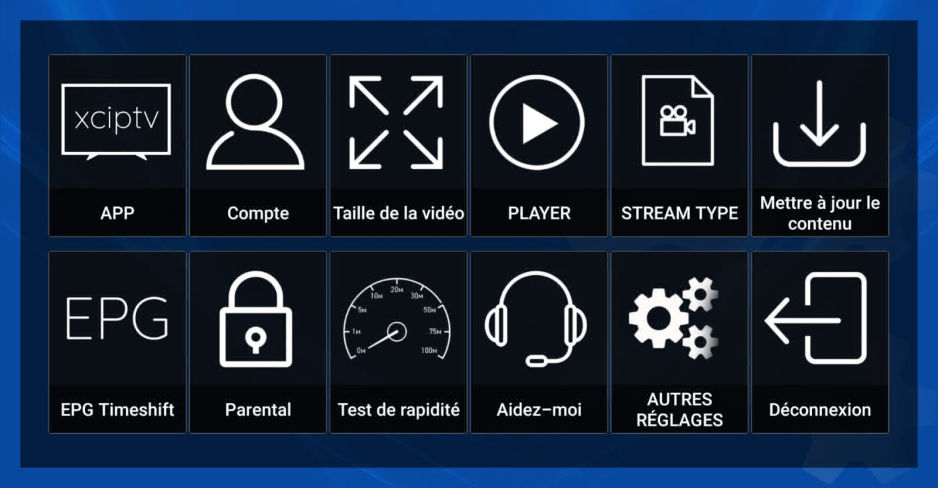
APP :
Here you will be able to update your application.
From time to time, remember to check it out.
During installation, an authorization message may be displayed, validate to authorize.

PLAYER :
Here you can change the internal player of your application.
For example, a movie does not turn well, for example the sound is out of sync. Try with another player to see if it solves the problem.
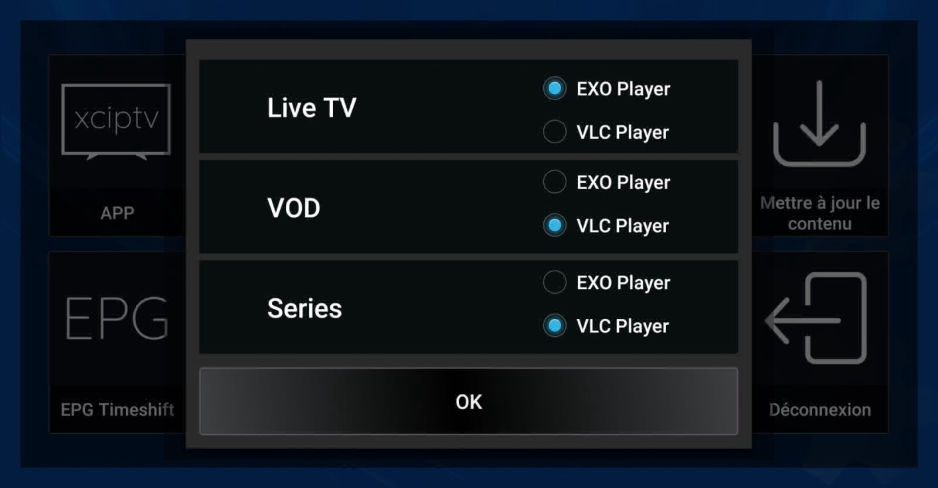
Update your iptv playback on XCIPTV
It's time to buy an iptv subscription for XCIPTV, order here :
XCIPTV SUBSCRIPTION